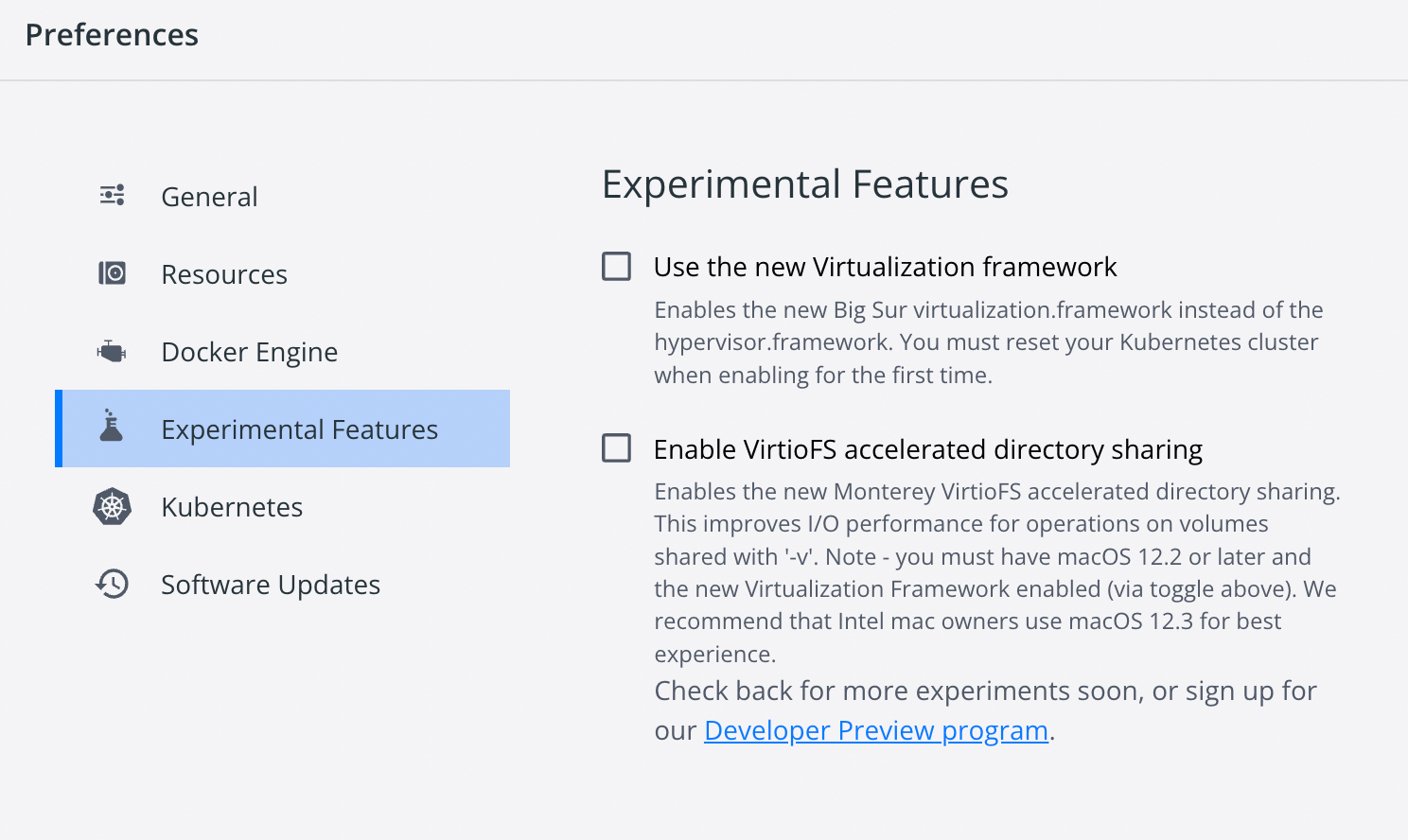Installation on MacOS¶
System requirements¶
- You need at least
MacOS 10.15.7.- Launchpad is tested on MacOS Catalina (10.15) / Big Sur (11) / Monterey (12)
- 4 GB RAM allocatable to Docker
- at least 10 GB disk space on SSD allocatable for Docker
Software requirements¶
docker desktop¶
minimal docker version
The minimum required version is Docker Desktop on Mac 4.5.0.
Previous versions have serious performance penalties or are incompatible.
Use a Docker desktop version compatible with Launchpad
If you want to use Docker Desktop on Mac > 4.22.1, you need to use Launchpad >= 1.6.0-beta1.
Launchpad 1.5.0-beta5 and lower are not compatible with Docker Desktop on Mac > 4.22.1, as it still requires docker-compose v1 as default version.
- Download the latest version of Docker Desktop for Mac and install it.
- There are 2 variants:
- Intel chip ( = amd64)
- Apple chip ( = arm64)
- There are 2 variants:
- Do NOT create an account or log in to Docker if you don't need it for another tool.
Launchpad doesn't need it, and it has no benefit creating one.
Rosetta 2¶
Launchpad still depends on docker-compose v1 (see below), which only works with Rosetta (tooling to run amd64 applications on arm64 hardware)
Install Rosetta with following command
softwareupdate --install-rosetta
Required configuration¶
- Ensure
Docker Compose V2support is disabled
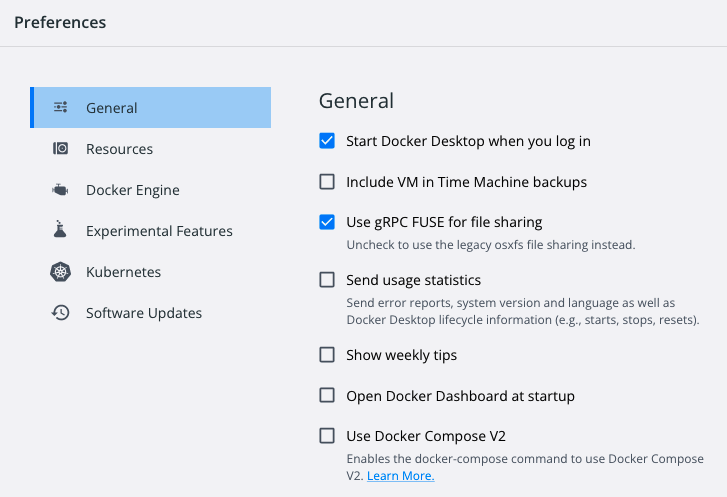
- Ensure
VirtioFS accelerated directory sharingis disabled